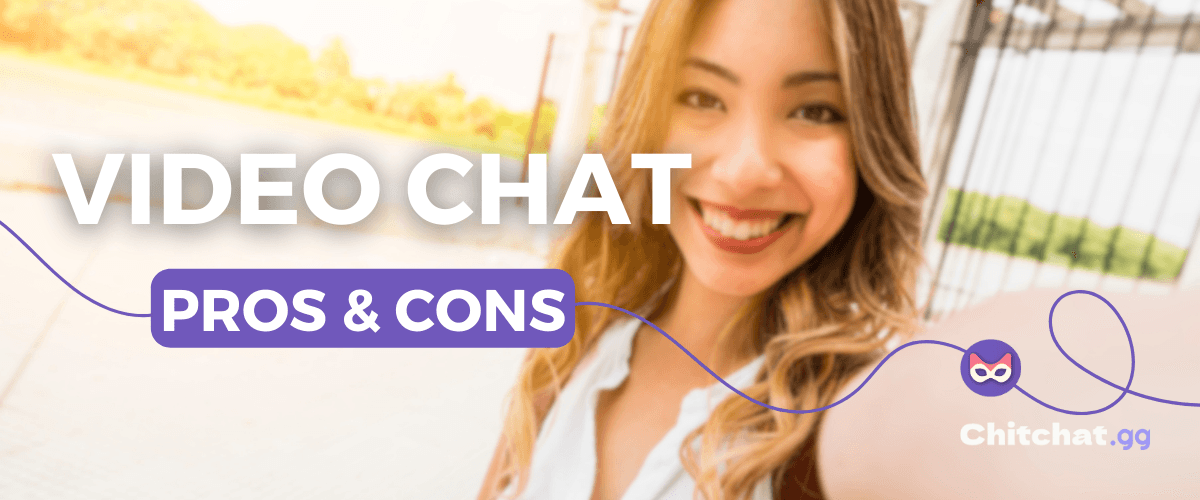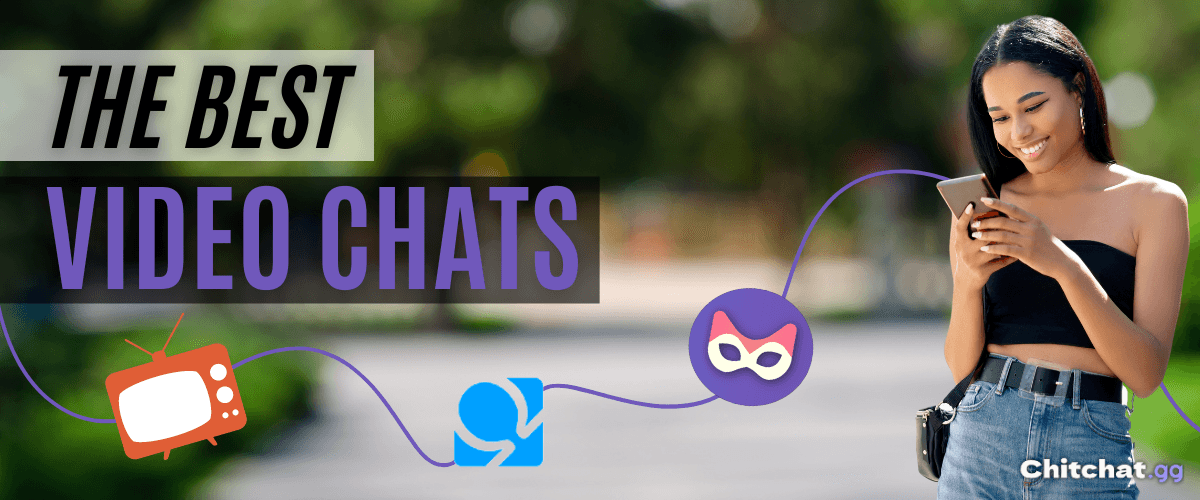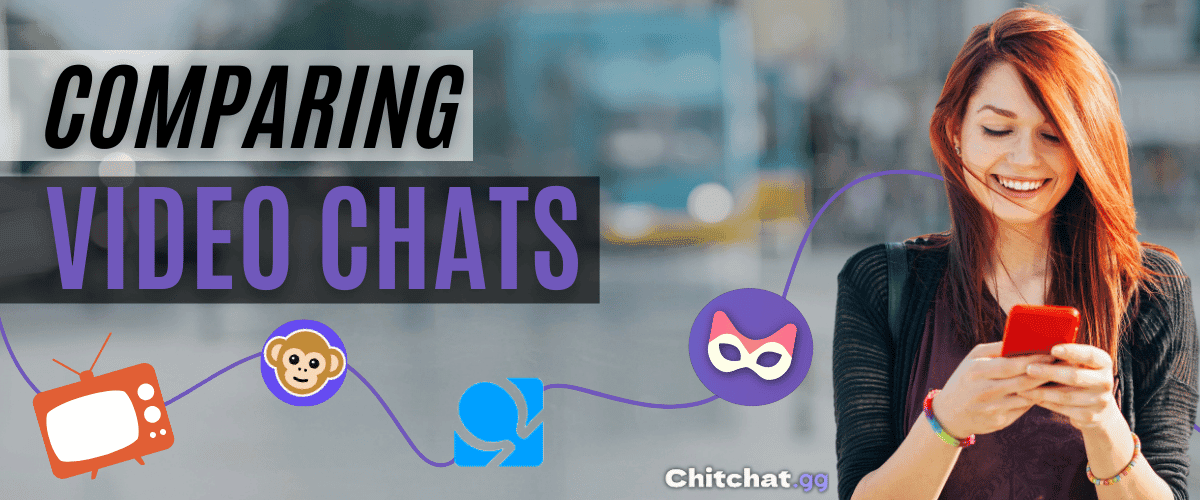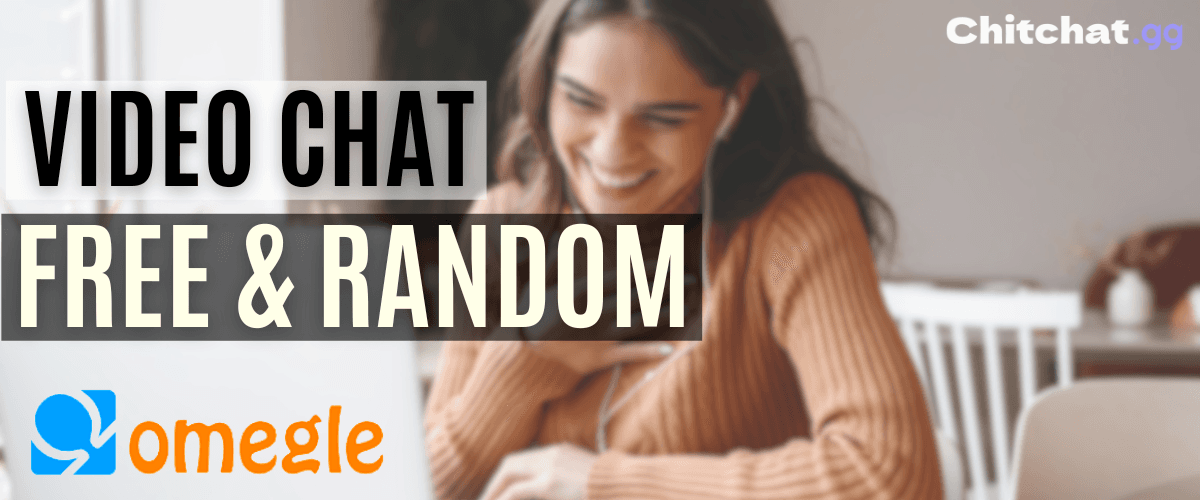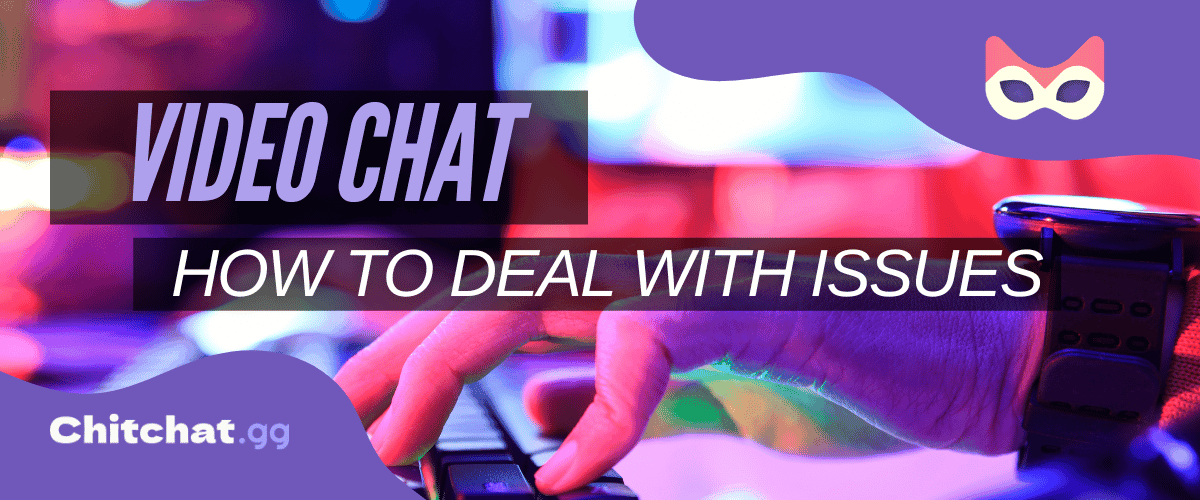
Troubleshooting Common Issues on Video Chat Platforms
- Talina
- Video Chat Platforms
- 24 Dec, 2024
Video chat platforms have revolutionized digital communication, but technical hiccups can quickly turn an exciting connection into a frustrating experience. Whether you're using Chitchat.gg or other random video chat platforms, understanding how to resolve common issues is crucial.
Internet Connection
A stable internet connection is crucial for seamless video chatting. Users often experience:
- Lagging video
- Dropped calls
- Poor audio quality
Quick fixes include:
- Checking internet speed (minimum 10 Mbps download, 1 Mbps upload)
- Closing unnecessary background applications
- Pausing system updates during calls
- Using a wired internet connection when possible
Device Compatibility and Technical Challenges
Different devices can create unexpected communication barriers. To ensure smooth interactions:
- Update operating systems and device drivers
- Check webcam and microphone settings
- Ensure no other applications are using your camera
- Run system troubleshooting for audio and video
Safety and Moderation
Unlike platforms with minimal moderation, Chitchat.gg implements comprehensive safety measures:
- Advanced AI content filtering
- Real-time moderation
- User reporting features
- Automatic inappropriate content detection
Common Troubleshooting Strategies
Camera and Microphone Troubleshooting
- Verify device permissions
- Restart browser and device
- Test alternate browsers
- Check sound and video settings
Connection Problem Solutions
- Restart router
- Close background applications
- Use wired internet connection
- Check internet speed diagnostics
Why Chitchat.gg Stands Out
Chitchat.gg goes beyond simple troubleshooting by providing:
- Intelligent matching algorithms
- User-friendly interface
- Continuous technological improvements
- Dedicated support team