How to delete your account
Deleting your profile from Miro will result in your information being removed and anonymized from our system.
⚠️ Please note that this action is irreversible.
How to delete your profile
- Go to your account settings.

- Go to the “Privacy” tab.
- Click on the “Delete Account” button.

- Read and confirm the deletion of your account by clicking on the “Delete Your Account” button.
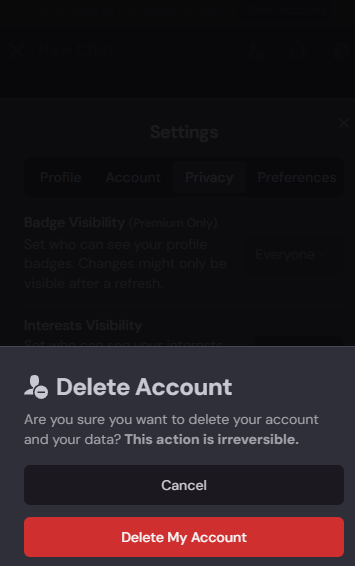
- Your request will be processed and you will be logged out of your account.
Note that attempting to log back in in a short period of time will result in your account being restored before the deletion process is complete.